Pamwela Tutorials
How TO Use Pamwela online marketplace.
1. Become a Vendor
Learn how to create your vendor account and set up your shop on Pamwela.
View Guide →2. Post Products
Step-by-step instructions for adding your products with categories, images, and details.
View Guide →3. Edit Store Details
Update your shop name, logo, description, and contact info from the Vendor Desk.
View Guide →4. Edit Profile
Keep your personal profile up to date by editing your name, contact, and password.
View Guide →How to Become a Vendor
- Create an account on pamwela.com or the app.
- Open your profile and select Become a Vendor.
- Fill in your shop name, product type, and contact details.
- Wait for approval and access your Vendor Dashboard.
- Set up your shop details and start adding products.
How to Post Products
- Go to Vendor Desk from the menu bar.
- Click My Inventory then Add Product.
- Choose the correct category (type first 2–3 letters to auto-suggest).
- Fill in product details: name, price, description, stock.
- Upload images (Image 1 → main preview, Images 2–4 → extras).
- Press Save to publish your product.
How to Edit Store Details
- Go to the My Store page.
- Scroll to the bottom and tap Store Settings.
- Edit your shop name, description, logo, banner, and contact info.
- Click Save to apply changes.
How to Edit Profile Details
- Tap on Profile in the menu bar.
- Select Edit Profile.
- Update your details such as name, contact, email, or password.
- Click Save to confirm your changes.
Our Mission
Pamwela is built to connect local vendors with customers in a fast, simple, and reliable way. Our goal is to give small businesses an online presence and create opportunities for growth through technology.
We believe in the power of technology to transform commerce in Zambia and across Africa, making it easier for entrepreneurs to reach customers and grow their businesses.
Why Choose Pamwela?
Easy to Use
Vendors can add products in just a few clicks, while buyers enjoy a smooth shopping experience.
Secure & Reliable
We ensure safe transactions and direct WhatsApp order integration for trusted communication.
Community Driven
Built for Zambia, by Zambians – supporting local entrepreneurship and growth.
Stay Connected
Join our community and access Pamwela anytime.
Our Team
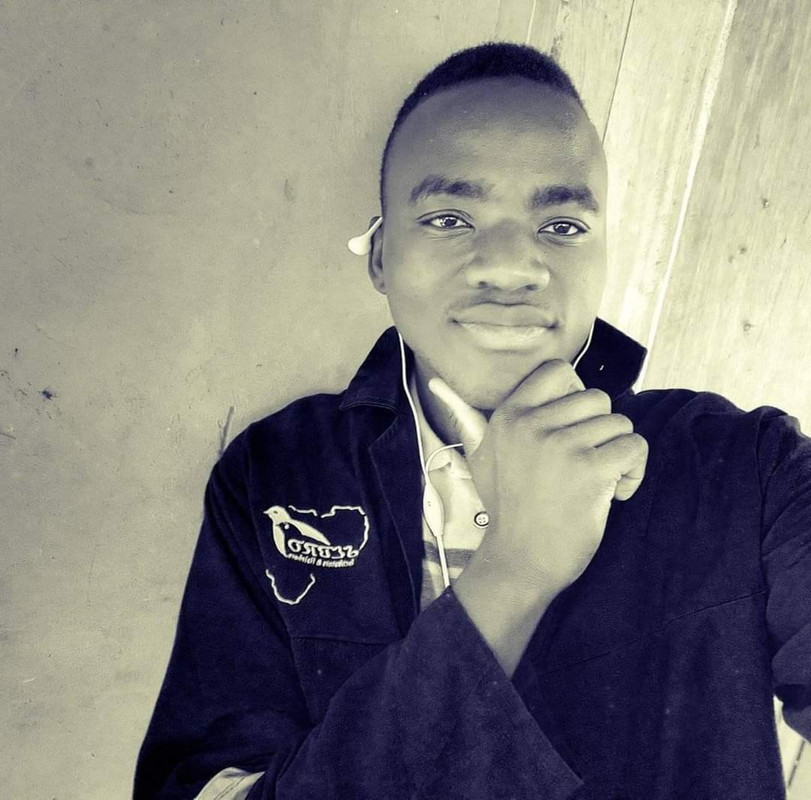
Engineer Wapa UNZA
Tech & Innovation Advocate
Believes in the transformative power of technology and innovation to drive progress in Zambia's digital economy.
Get in Touch
Have questions or want to join Pamwela? We'd love to hear from you. Reach out to us for partnerships, support, or any inquiries.
Contact UsPamwela Jump
Become a Vendor at Pamwela
Join our growing marketplace and showcase your products to thousands of customers online. Becoming a vendor at Pamwela is simple, quick, and gives your business the exposure it deserves. We provide all the tools you need to manage your store, track orders, and grow your sales effortlessly.